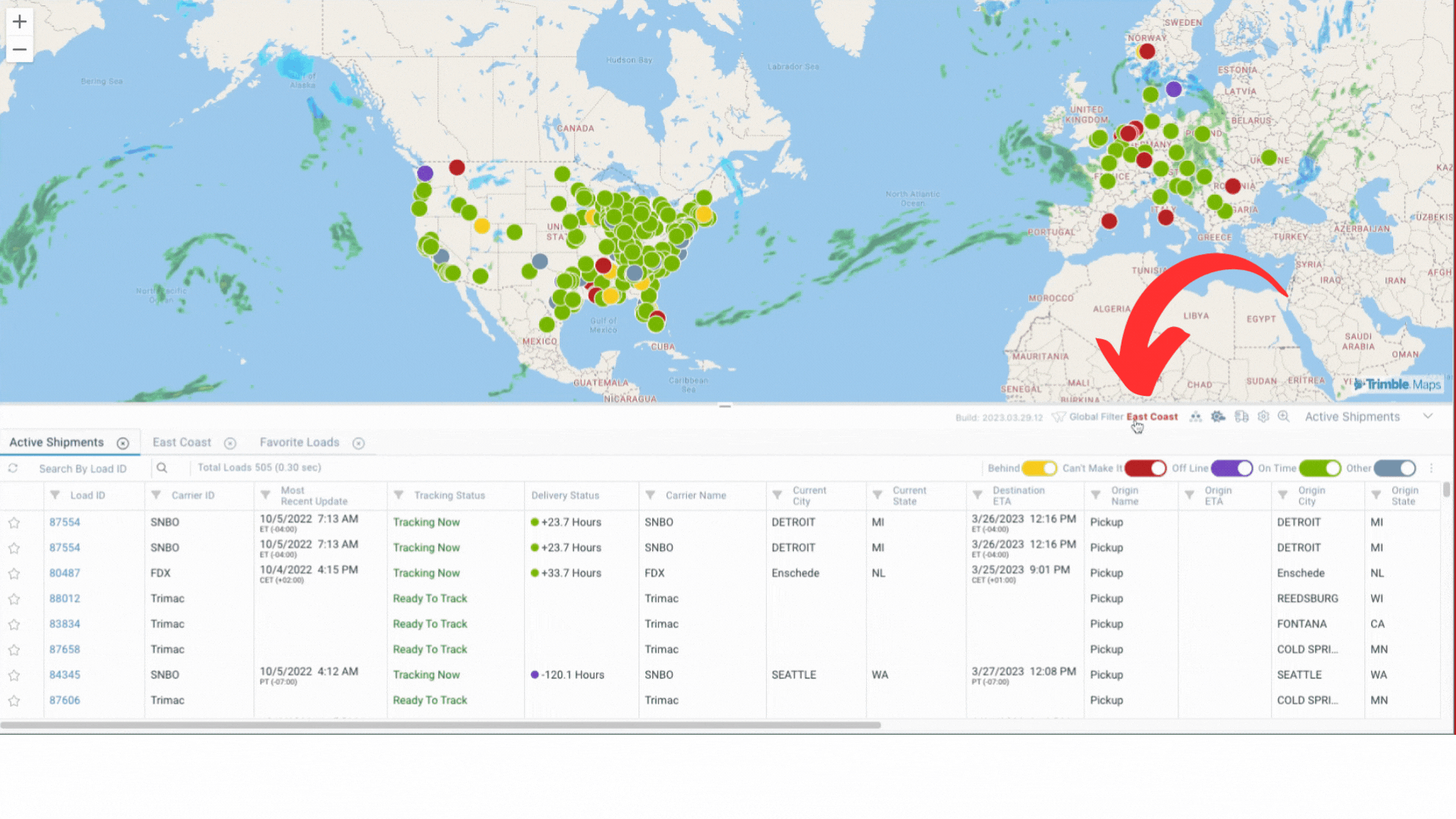Control Tower
Your operations, visibly improved. No more disjointed processes across multiple platforms and data sources. All of your active tracking data and communications is aggregated into the same easy-to-use view.
Filter Options
Two checkboxes are available to users to elevate efficiency with filtering shipments in the Control Tower.

Show This Filter When Control Tower Opens
When checked, the load grid on the Control Tower will default filter based on the criteria outlined in the filter editor for that specific user every time the user logs into MacroPoint. Only one Control Tower filter is able to be selected as the default view when the Control Tower opens. This is not a required configuration but available if desired.
Use as Global Filter
When checked for a custom Control Tower filter, your filter name is displayed as a button across the top of the Control Tower grid. This button allows for rapid toggling by users for frequent searching.
Red - Filter is disabled, grid and map is not filtered based on Global Filter parameters.
Green - Filter is enabled, grid and map is filtered based on Global Filter parameters.
Only one Global Filter is supported per user, so pick your filter criteria wisely 🕵️